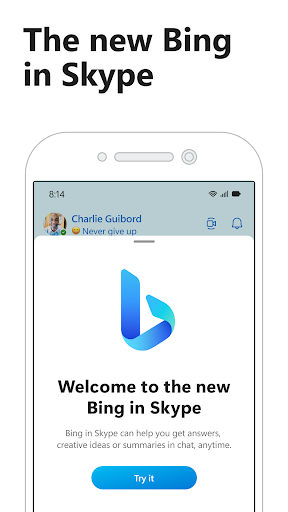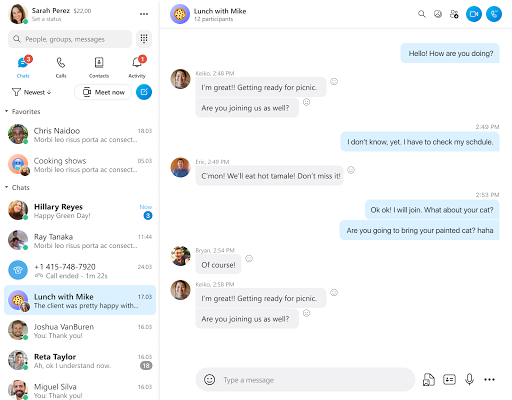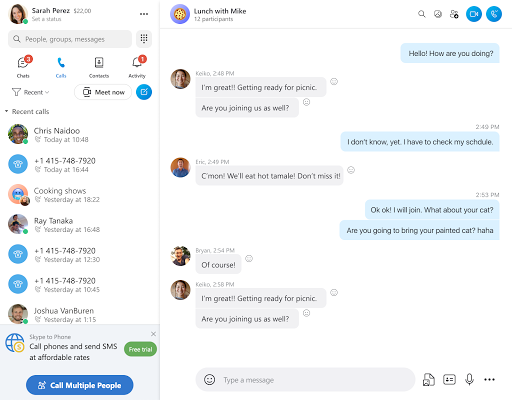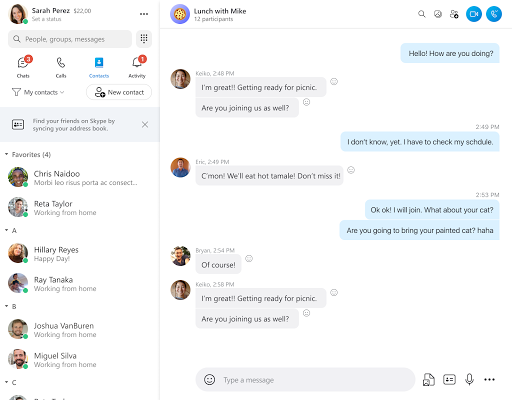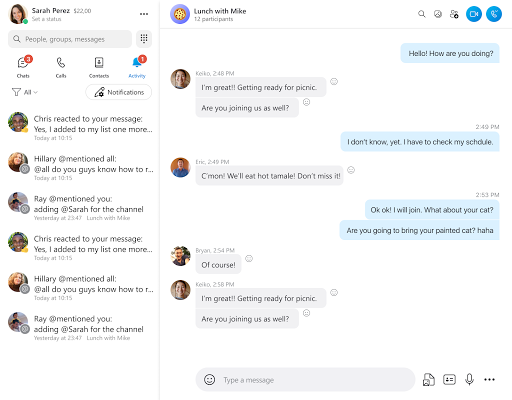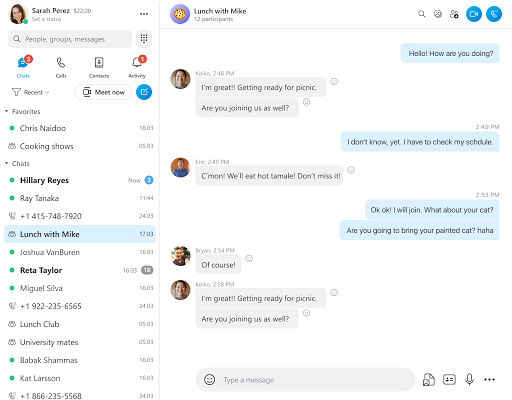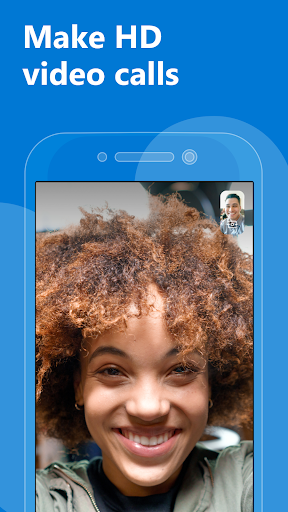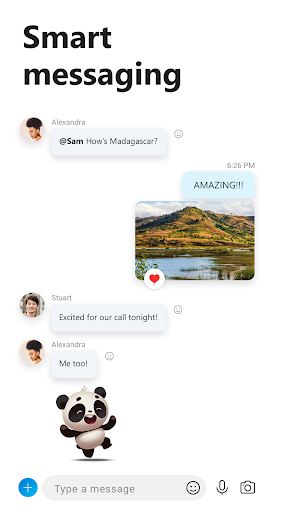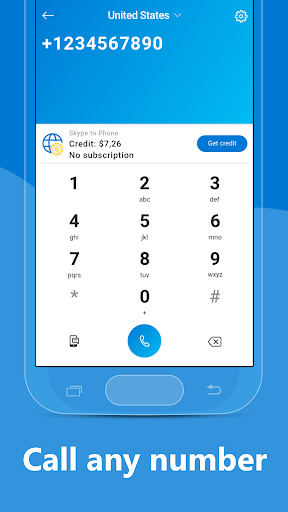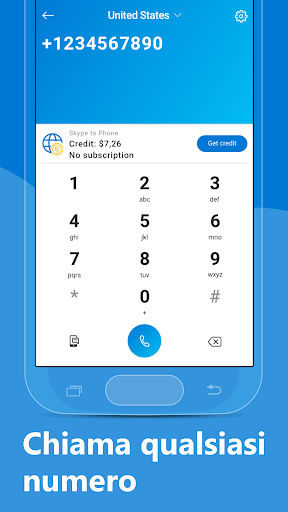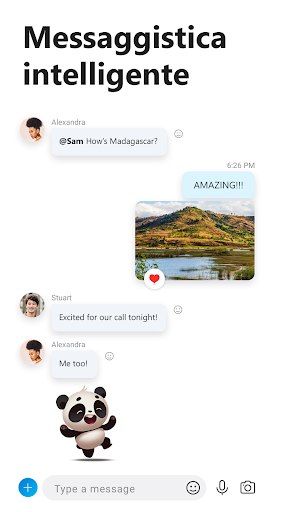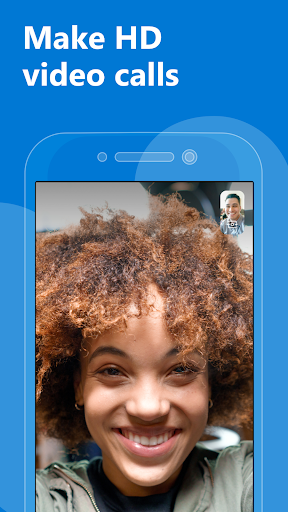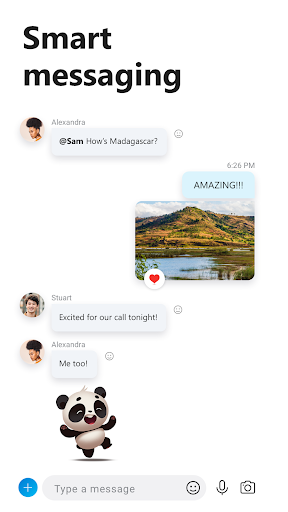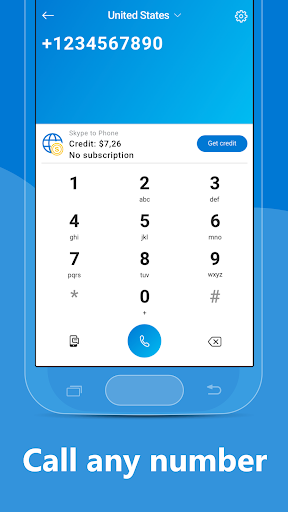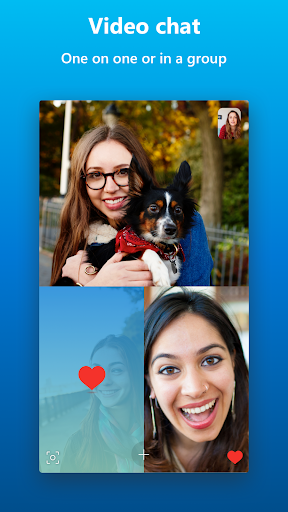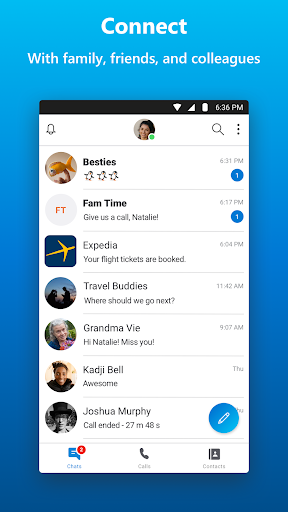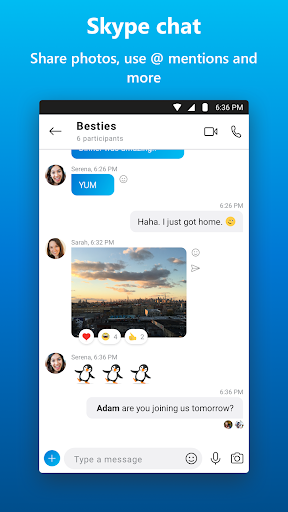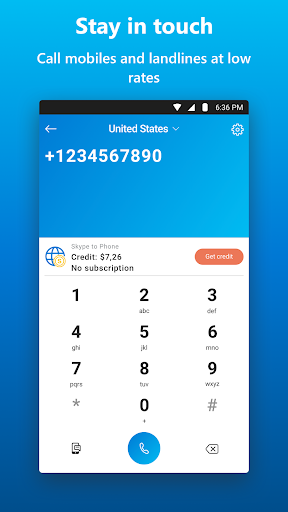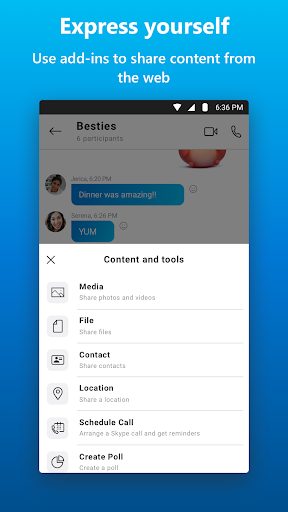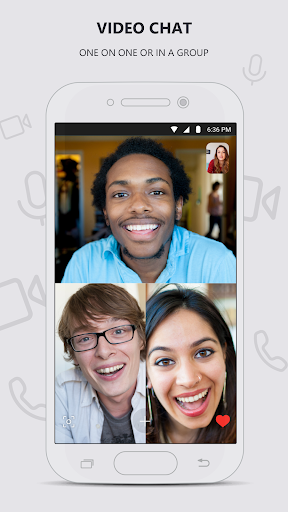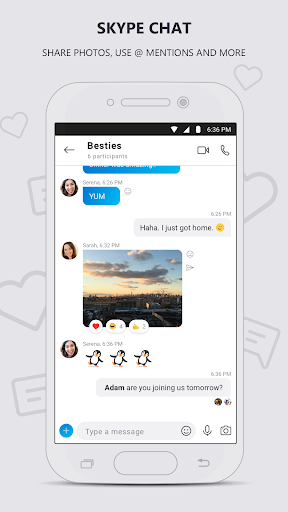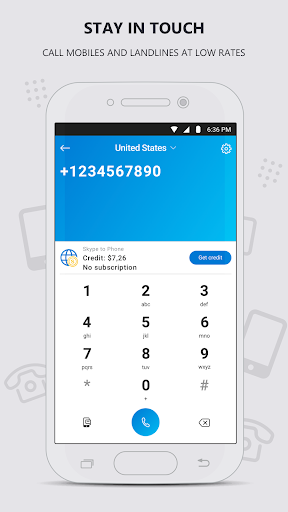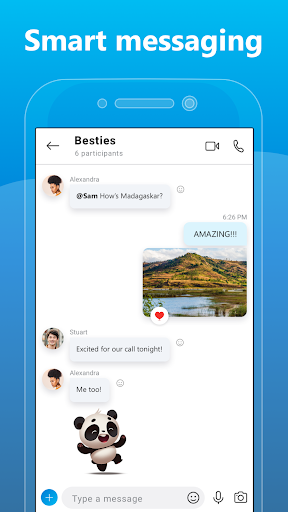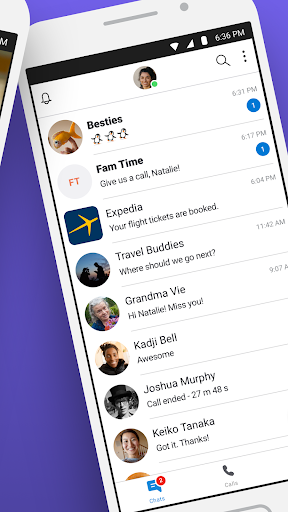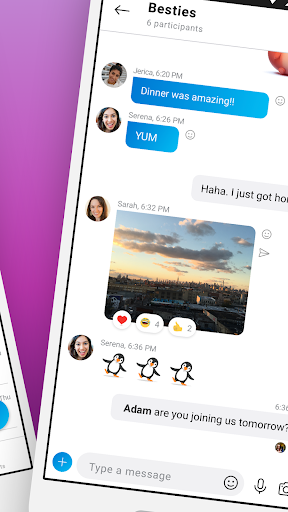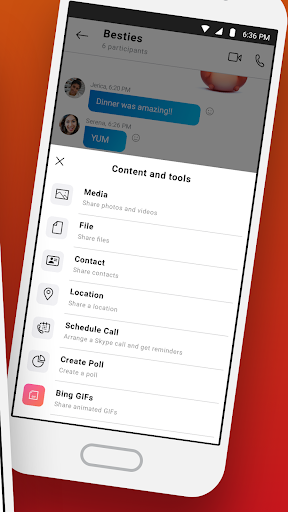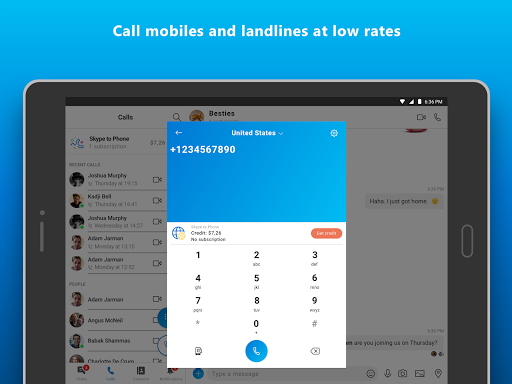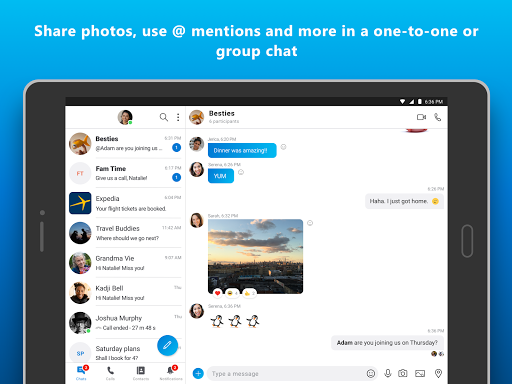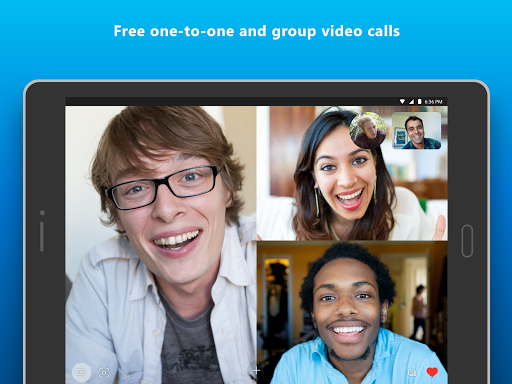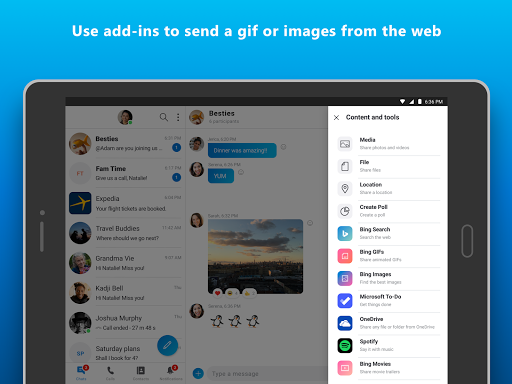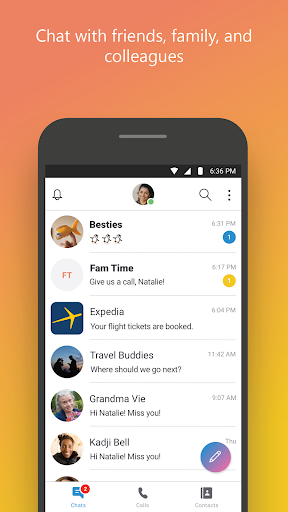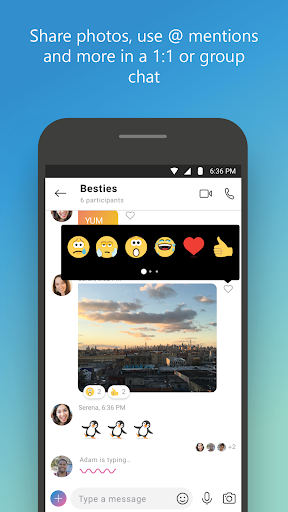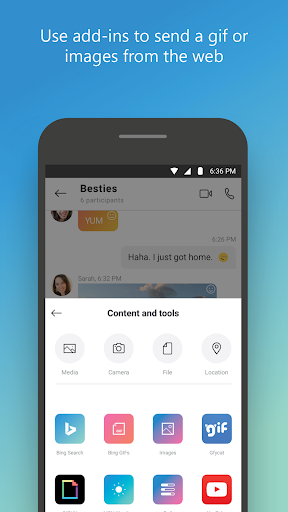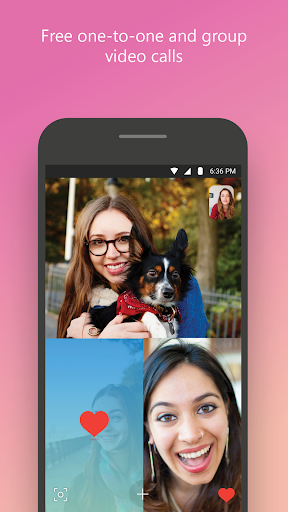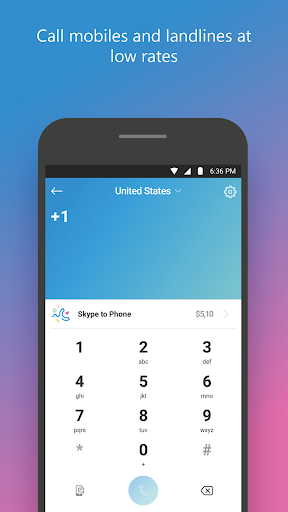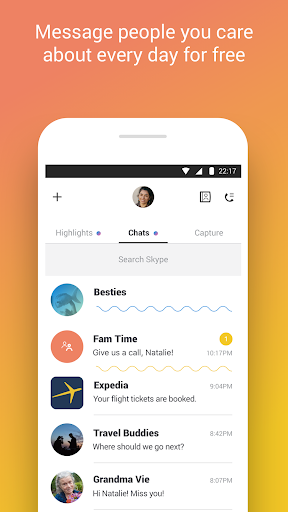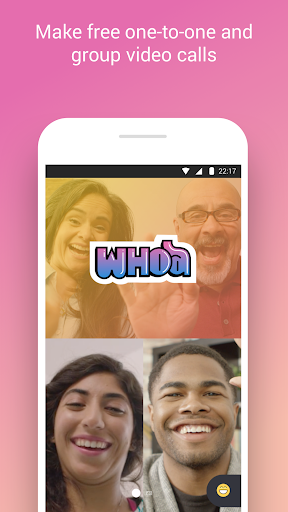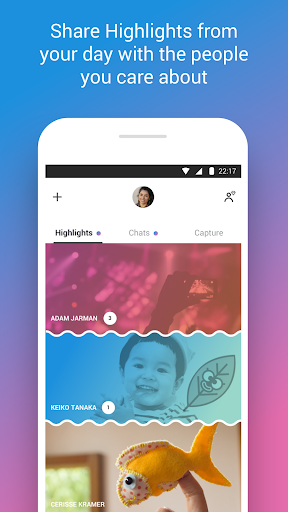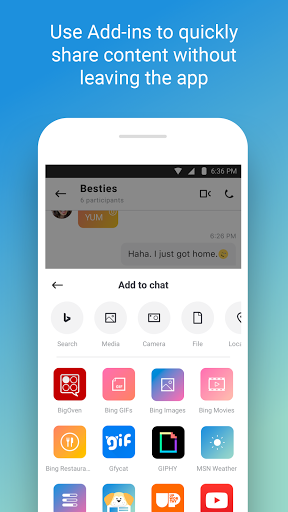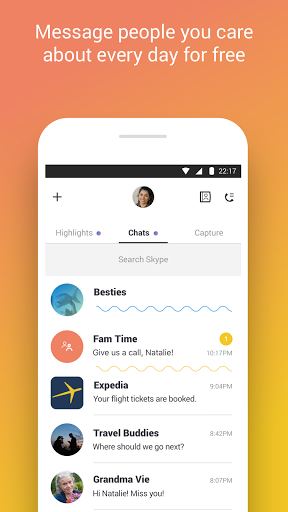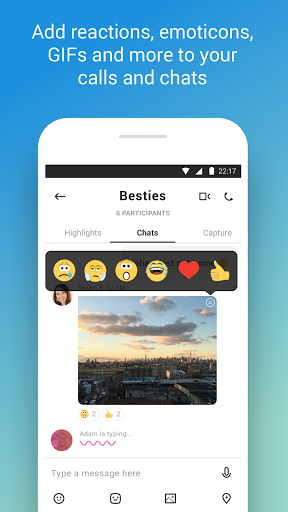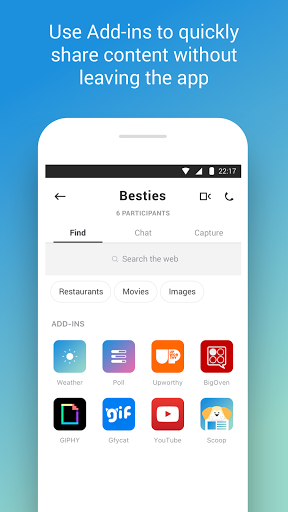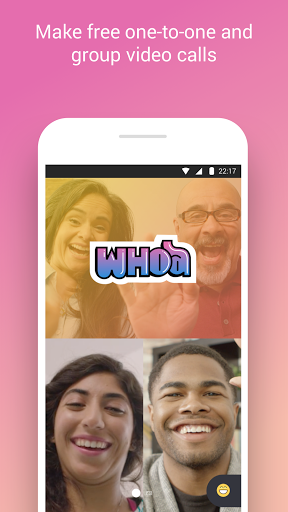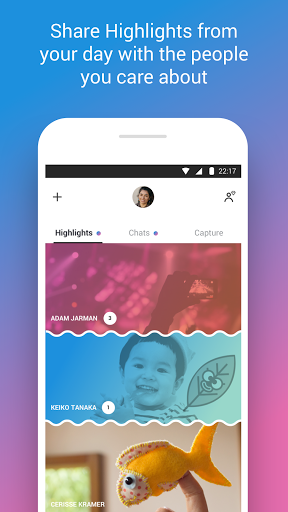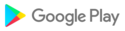What's new?
- Introducing the new Bing in Skype preview experience. Chat with Bing individually or add to groups to get AI-powered answers, right within the context of your conversations.If you want to try it yourself, sign up for the Bing preview waitlist by signing into Skype or at https://www.bing.com/new
- Bug fixes and stability improvements
Visit https://go.skype.com/whatsnew for more details.
What's new?
- Introducing the new Bing in Skype preview experience. Chat with Bing individually or add to groups to get AI-powered answers, right within the context of your conversations.If you want to try it yourself, sign up for the Bing preview waitlist by signing into Skype or at https://www.bing.com/new
- Bug fixes and stability improvements
Visit https://go.skype.com/whatsnew for more details.
We're listening to your feedback and working hard to improve Skype.
What's new?
- Customize your theme and choose from different colors
- Truvoice AI to use your own voice during a translated call in Skype
- Easily add contacts using a unique QR code
- Stay up-to-date with the latest news and trends with the Today tab (Android US users only)
- Bug fixes and stability improvements
Visit https://go.skype.com/whatsnew for more details.
We're listening to your feedback and working hard to improve Skype.
What's new?
- Customize your theme and choose from different colors
- Truvoice AI to use your own voice during a translated call in Skype
- Easily add contacts using a unique QR code
- Stay up-to-date with the latest news and trends with the Today tab (Android US users only)
- Bug fixes and stability improvements
Visit https://go.skype.com/whatsnew for more details.
We're listening to your feedback and working hard to improve Skype.
What's new?
- Customize your theme and choose from different colors
- Truvoice AI to use your own voice during a translated call in Skype
- Easily add contacts using a unique QR code
- Stay up-to-date with the latest news and trends with the Today tab (Android US users only)
- Bug fixes and stability improvements
Visit https://go.skype.com/whatsnew for more details.
We're listening to your feedback and working hard to improve Skype.
What's new?
- Customize your theme and choose from different colors
- Truvoice AI to use your own voice during a translated call in Skype
- Easily add contacts using a unique QR code
- Stay up-to-date with the latest news and trends with the Today tab (Android US users only)
- Bug fixes and stability improvements
Visit https://go.skype.com/whatsnew for more details.
We're listening to your feedback and working hard to improve Skype.
What's new?
- Customize your theme and choose from different colors
- Truvoice AI to use your own voice during a translated call in Skype
- Easily add contacts using a unique QR code
- Stay up-to-date with the latest news and trends with the Today tab (Android US users only)
- Bug fixes and stability improvements
Visit https://go.skype.com/whatsnew for more details.
We're listening to your feedback and working hard to improve Skype.
What's new?
- Easily share your unique QR code with friends and family
- Tap your profile name to quickly access your profile
- Bug fixes and stability improvements
Visit https://go.skype.com/whatsnew for more details.
We're listening to your feedback and working hard to improve Skype.
What's new?
- Easily share your unique QR code with friends and family
- Tap your profile name to quickly access your profile
- Bug fixes and stability improvements
Visit https://go.skype.com/whatsnew for more details.
We're listening to your feedback and working hard to improve Skype.
What's new?
- Easily share your unique QR code with friends and family
- Tap your profile name to quickly access your profile
- Bug fixes and stability improvements
Visit https://go.skype.com/whatsnew for more details.
We're listening to your feedback and working hard to improve Skype.
What's new?
- Easily connect with friends and family when using Search
- Search performance improvements
- Bug fixes and stability improvements
Visit https://go.skype.com/whatsnew for more details.
We're listening to your feedback and working hard to improve Skype.
What's new?
- Use search in Skype to find your meeting and join it immediately
- Add an Emoticon, sticker, or photo to customize your group chat/meeting
- Bug fixes and improvements
Visit https://go.skype.com/whatsnew for more details.
We're listening to your feedback and working hard to improve Skype.
What's new?
- Picture-in-Picture mode for calls
- React to a message by tapping someone else's reaction to use the same one
- UI improvements to the profile and status on the top of the screen
- Bug fixes and improvements
Visit https://go.skype.com/whatsnew for more details.
We're listening to your feedback and working hard to improve Skype.
What's new?
- New emojis i.e. ukraineheart, ukrainehandshake
- Bug fixes and improvements
Visit https://go.skype.com/whatsnew for more details.
We're listening to your feedback and working hard to improve Skype.
What's new?
- New emojis i.e. ukraineheart, ukrainehandshake
- Bug fixes and improvements
Visit https://go.skype.com/whatsnew for more details.
We're listening to your feedback and working hard to improve Skype.
What's new?
- Support for more languages in Translated Conversations i.e. Ukranian
- Support for Translated Conversations calls to mobile and landlines
- Bug fixes and improvements
Visit https://go.skype.com/whatsnew for more details.
We're listening to your feedback and working hard to improve Skype.
What's new?
- Support for more languages in Translated Conversations i.e. Ukranian
- Support for Translated Conversations calls to mobile and landlines
- Bug fixes and improvements
Visit https://go.skype.com/whatsnew for more details.
We're listening to your feedback and working hard to improve Skype.
What's new?
- Support for more languages in Translated Conversations, i.e. Turkish
- Revoke & disable all existing links to your profile and create a new one
- Bug fixes and improvements
Visit https://go.skype.com/whatsnew for more details.
We're listening to your feedback and working hard to improve Skype.
What's new?
- Voice messages time limit increased from 2 to 5 minutes
- Zoom in on the share screen
- Emergency calling support in the United States on tablets
- Bug fixes and stability improvements
Visit https://go.skype.com/whatsnew for more details.
We're listening to your feedback and working hard to improve Skype.
What's new?
- Modernized Skype’s look
- New search bar and updated avatars
- Together mode works for all group calls
- Bug fixes and stability improvements
Visit https://go.skype.com/whatsnew for more details.
We're listening to your feedback and working hard to improve Skype.
What's new?
- Modernized Skype’s look
- New search bar and updated avatars
- Together mode works for all group calls
- Bug fixes and stability improvements
Visit https://go.skype.com/whatsnew for more details.
We're listening to your feedback and working hard to improve Skype.
What's new?
- Modernized Skype’s look
- New search bar and updated avatars
- Together mode works for all group calls
- Bug fixes and stability improvements
Visit https://go.skype.com/whatsnew for more details.
We're listening to your feedback and working hard to improve Skype.
What's new?
- Option to blur your background in video calls
- Upgraded custom reaction picker so you can now have more reactions right at your fingertips
- Bug fixes and stability improvements
Visit https://go.skype.com/whatsnew for more details.
We're listening to your feedback and working hard to improve Skype.
What's new?
- Option to blur your background in video calls
- Upgraded custom reaction picker so you can now have more reactions right at your fingertips
- Bug fixes and stability improvements
Visit https://go.skype.com/whatsnew for more details.
We're listening to your feedback and working hard to improve Skype.
What's new?
- Option to blur your background in video calls
- Upgraded custom reaction picker so you can now have more reactions right at your fingertips
- Bug fixes and stability improvements
Visit https://go.skype.com/whatsnew for more details.
We're listening to your feedback and working hard to improve Skype.
What's new?
- Option to blur your background in video calls
- Upgraded custom reaction picker so you can now have more reactions right at your fingertips
- Bug fixes and stability improvements
Visit https://go.skype.com/whatsnew for more details.
We're listening to your feedback and working hard to improve Skype.
What's new?
- Option to blur your background in video calls
- Upgraded custom reaction picker so you can now have more reactions right at your fingertips
- Bug fixes and stability improvements
Visit https://go.skype.com/whatsnew for more details.
We're listening to your feedback and working hard to improve Skype.
What's new?
- Option to blur your background in video calls
- Upgraded custom reaction picker so you can now have more reactions right at your fingertips
- Bug fixes and stability improvements
Visit https://go.skype.com/whatsnew for more details.
We're listening to your feedback and working hard to improve Skype.
What's new?
- Option to blur your background in video calls
- Upgraded custom reaction picker so you can now have more reactions right at your fingertips
- Bug fixes and stability improvements
Visit https://go.skype.com/whatsnew for more details.
We're listening to your feedback and working hard to improve Skype.
What's new?
- Option to blur your background in video calls
- Upgraded custom reaction picker so you can now have more reactions right at your fingertips
- Bug fixes and stability improvements
Visit https://go.skype.com/whatsnew for more details.
We're listening to your feedback and working hard to improve Skype.
What's new?
- Option to blur your background in video calls
- Upgraded custom reaction picker so you can now have more reactions right at your fingertips
- Bug fixes and stability improvements
Visit https://go.skype.com/whatsnew for more details.
We're listening to your feedback and working hard to improve Skype.
What's new?
- Option to blur your background in video calls
- Upgraded custom reaction picker so you can now have more reactions right at your fingertips
- Bug fixes and stability improvements
Visit https://go.skype.com/whatsnew for more details.
We're listening to your feedback and working hard to improve Skype.
What's new?
- Easier deletion of multiple contacts
- Added support for Android Auto
- Bug fixes and stability improvements
Visit https://go.skype.com/whatsnew for more details.
We're listening to your feedback and working hard to improve Skype.
What's new?
- Easier deletion of multiple contacts
- Added support for Android Auto
- Bug fixes and stability improvements
Visit https://go.skype.com/whatsnew for more details.
We're listening to your feedback and working hard to improve Skype.
What's new?
- Easier deletion of multiple contacts
- Added support for Android Auto
- Bug fixes and stability improvements
Visit https://go.skype.com/whatsnew for more details.
We're listening to your feedback and working hard to improve Skype.
What's new?
- Easier deletion of multiple contacts
- Added support for Android Auto
- Bug fixes and stability improvements
Visit https://go.skype.com/whatsnew for more details.
We're listening to your feedback and working hard to improve Skype.
What's new?
- Easier deletion of multiple contacts
- Added support for Android Auto
- Bug fixes and stability improvements
Visit https://go.skype.com/whatsnew for more details.
We're listening to your feedback and working hard to improve Skype.
What's new?
- Easier deletion of multiple contacts
- Added support for Android Auto
- Bug fixes and stability improvements
Visit https://go.skype.com/whatsnew for more details.
We're listening to your feedback and working hard to improve Skype.
What's new?
- Easier deletion of multiple contacts
- Added support for Android Auto
- Bug fixes and stability improvements
Visit https://go.skype.com/whatsnew for more details.
We're listening to your feedback and working hard to improve Skype.
What's new?
- Easier deletion of multiple contacts
- Added support for Android Auto
- Bug fixes and stability improvements
Visit https://go.skype.com/whatsnew for more details.
We're listening to your feedback and working hard to improve Skype.
What's new?
- Easier deletion of multiple contacts
- Added support for Android Auto
- Bug fixes and stability improvements
Visit https://go.skype.com/whatsnew for more details.
We're listening to your feedback and working hard to improve Skype. Here's what's new:
- Stability and reliability improvements.
We're listening to your feedback and working hard to improve Skype. Here's what's new:
- Stability and reliability improvements.
We're listening to your feedback and working hard to improve Skype. Here's what's new:
- Stability and reliability improvements.
We're listening to your feedback and working hard to improve Skype. Here's what's new:
- Stability and reliability improvements.
We're listening to your feedback and working hard to improve Skype. Here's what's new:
- Stability and reliability improvements.
We're listening to your feedback and working hard to improve Skype. Here's what's new:
- Stability and reliability improvements.
We're listening to your feedback and working hard to improve Skype. Here's what's new:
- Stability and reliability improvements.
We're listening to your feedback and working hard to improve Skype. Here's what's new:
- Stability and reliability improvements.
Ascoltiamo il feedback degli utenti e lavoriamo per migliorare sempre Skype. Ecco le ultime novità:
- Miglioramenti di stabilità e affidabilità.
We're listening to your feedback and working hard to improve Skype. Here's what's new:
- Stability and reliability improvements.
We're listening to your feedback and working hard to improve Skype. Here's what's new:
- Stability and reliability improvements.
We're listening to your feedback and working hard to improve Skype. Here's what's new:
- Stability and reliability improvements.
We're listening to your feedback and working hard to improve Skype. Here's what's new:
- Stability and reliability improvements.
We're listening to your feedback and working hard to improve Skype. Here's what's new:
- Stability and reliability improvements.
We're listening to your feedback and working hard to improve Skype. Here's what's new:
- Stability and reliability improvements.
We're listening to your feedback and working hard to improve Skype. Here's what's new:
- Stability and reliability improvements.
We're listening to your feedback and working hard to improve Skype. Here's what's new:
- Stability and reliability improvements.
We're listening to your feedback and working hard to improve Skype. Here's what's new:
- Stability and reliability improvements.
We're listening to your feedback and working hard to improve Skype. Here's what's new:
- Stability and reliability improvements.
We're listening to your feedback and working hard to improve Skype. Here's what's new:
- Stability and reliability improvements.
We're listening to your feedback and working hard to improve Skype. Here's what's new:
- Bluetooth issue resolved - we’ve fixed an issue affecting a subset of users that may have experienced incoming calls automatically being answered.
We're listening to your feedback and working hard to improve Skype. Here's what's new:
- Stability and reliability improvements.
We're listening to your feedback and working hard to improve Skype. Here's what's new:
- Stability and reliability improvements.
We're listening to your feedback and working hard to improve Skype. Here's what's new:
- Stability and reliability improvements.
We're listening to your feedback and working hard to improve Skype. Here's what's new:
- Stability and reliability improvements.
We're listening to your feedback and working hard to improve Skype. Here's what's new:
- Stability and reliability improvements.
We're listening to your feedback and working hard to improve Skype. Here's what's new:
- Stability and reliability improvements.
We're listening to your feedback and working hard to improve Skype. Here's what's new:
- Stability and reliability improvements.
We're listening to your feedback and working hard to improve Skype. Here's what's new:
- A new setting to disable notification sounds for new messages.
- Stability and reliability improvements.
We're listening to your feedback and working hard to improve Skype. Here's what's new:
- Share contacts into your conversations.
- Stability and reliability improvements.
We're listening to your feedback and working hard to improve Skype. Here's what's new:
- We've improved the experience when joining Skype calls from an invite link.
- You're now able to call people on Skype directly from your address book. Go to your contacts and look for an option to call your contact using Skype.
- Stability and reliability improvements.
We're listening to your feedback and working hard to improve Skype. Here's what's new:
- We've improved the experience when joining Skype calls from an invite link.
- You're now able to call people on Skype directly from your address book. Go to your contacts and look for an option to call your contact using Skype.
- Stability and reliability improvements.
We're listening to your feedback and working hard to improve Skype.
What's new?
- Option to blur your background in video calls
- Upgraded custom reaction picker so you can now have more reactions right at your fingertips
- Bug fixes and stability improvements
Visit https://go.skype.com/whatsnew for more details.
We're listening to your feedback and working hard to improve Skype.
What's new?
- Option to blur your background in video calls
- Upgraded custom reaction picker so you can now have more reactions right at your fingertips
- Bug fixes and stability improvements
Visit https://go.skype.com/whatsnew for more details.
We're listening to your feedback and working hard to improve Skype. Here's what's new:
- Stability and reliability improvements.
We're listening to your feedback and working hard to improve Skype. Here's what's new:
- Stability and reliability improvements.
We're listening to your feedback and working hard to improve Skype. Here's what's new:
- Private conversations: Have end-to-end encrypted Skype audio calls, send text messages, image, audio, and video files. The content is hidden in chat list notifications to keep the information you share private.
- Simplified navigation: We’ve made it easier for you to make calls and send messages.
- Updated settings: Find the settings you're looking for faster with a newly organized interface.
We're listening to your feedback and working hard to improve Skype. Here's what's new:
- Private conversations - Skype private conversations give you enhanced security through end-to-end encryption for conversations between you and your friends and family.
- Bluetooth improvements.
- Stability and reliability improvements.
We're listening to your feedback and working hard to improve Skype. Here's what's new:
- Private conversations - Skype private conversations give you enhanced security through end-to-end encryption for conversations between you and your friends and family.
- Bluetooth improvements.
- Stability and reliability improvements.
We're listening to your feedback and working hard to improve Skype. Here's what's new:
- Private conversations - Skype private conversations give you enhanced security through end-to-end encryption for conversations between you and your friends and family.
- Bluetooth improvements.
- Stability and reliability improvements.
We're listening to your feedback and working hard to improve Skype. Here's what's new:
- Stability and reliability improvements.
We're listening to your feedback and working hard to improve Skype. Here's what's new:
- Stability and reliability improvements.
We're listening to your feedback and working hard to improve Skype. Here's what's new:- Stability and reliability improvements.
We're listening to your feedback and working hard to improve Skype. Here's what's new:- Take call snapshots - instantly capture the best moments from any call and share them to the chat.- View photos together - share your favorite photos and view them together with friends during a Skype call.- General stability and reliability improvements.
We're listening to your feedback and working hard to improve Skype. Here's what's new:- Take call snapshots - instantly capture the best moments from any call and share them to the chat.- View photos together - share your favorite photos and view them together with friends during a Skype call.- General stability and reliability improvements.
We're listening to your feedback and working hard to improve Skype. Here's what's new:- General performance and reliability improvements.
We're listening to your feedback and working hard to improve Skype. Here's what's new:- Send files - tap the Plus button in any chat to send files.- General performance and reliability improvements.
We're listening to your feedback and working hard to improve Skype. Here's what's new:- Send files - tap the Plus button in any chat to send files.- General performance and reliability improvements.
We're listening to your feedback and working hard to improve Skype. Here's what's new:- General performance and reliability improvements.
We're listening to your feedback and working hard to improve Skype. Here's what's new:- Change app language - switch languages via the app settings.- Panoramic photos - share panoramic photos with friends via chat or your highlights.- General performance and reliability improvements.
We're listening to your feedback and working hard to improve Skype. Here's what's new:- Change app language - switch languages via the app settings.- Panoramic photos - share panoramic photos with friends via chat or your highlights.- General performance and reliability improvements.
We're listening to your feedback and working hard to improve Skype. Here's what's new:- Change app language - switch languages via the app settings.- Panoramic photos - share panoramic photos with friends via chat or your highlights.- General performance and reliability improvements.
We're listening to your feedback and working hard to improve Skype. Here's what's new:- New themes - choose between light and dark themes.- Activity indicators - see who's currently active in your Chats list.- Reorder your chats - sort your chats by recent, unread or active.- General performance and reliability improvements.
We're listening to your feedback and working hard to improve Skype. Here's what's new:- New themes - choose between light and dark themes.- Activity indicators - see who's currently active in your Chats list.- Reorder your chats - sort your chats by recent, unread or active.- General performance and reliability improvements.
We're excited to introduce the next generation of Skype.Experience a brand new design and enjoy lots of new features that make experiencing life together easier everyday.Learn more about all the new Skype: https://blogs.skype.com/news/2017/06/01/introducing-the-next-generation-of-skypeIncluded in this release:- Share photos and links to Skype from other apps- Delete contacts – the ability to add or remove contacts from their profile.- Improved in-call photo rendering
We're excited to introduce the next generation of Skype.Experience a brand new design and enjoy lots of new features that make experiencing life together easier everyday.Learn more about all the new Skype: https://blogs.skype.com/news/2017/06/01/introducing-the-next-generation-of-skypeIncluded in this release:- New controls added to help users manage vibration and LED notification alerts.- Fixed an issue related to Skype shortcut icon disappearing.- Improvements to PSTN call stability.
Thanks for using Skype!We're always working on making Skype better and we release new features and improvements frequently.Please send us your feedback! Just tap on the menu icon “…” in-app and go to “Settings” > “Feedback”.
Thanks for using Skype!We're always working on making Skype better and we release new features and improvements frequently.Please send us your feedback! Just tap on the menu icon “…” in-app and go to “Settings” > “Feedback”.
Thanks for using Skype!We're always working on making Skype better and we release new features and improvements frequently.Please send us your feedback! Just tap on the menu icon “…” in-app and go to “Settings” > “Feedback”.
What's new in this version?In this release, we've included a number of general improvement and feature updates to make Skype better for you.Please continue to share your ideas and comments by using "Send Feedback". We're listening!
What's new in this version?In this release, we've included a number of general improvement and feature updates to make Skype better for you.Please continue to share your ideas and comments by using "Send Feedback". We're listening!
What's new in this version?In this release, we've included a number of general improvement and feature updates to make Skype better for you.Please continue to share your ideas and comments by using "Send Feedback". We're listening!
What's new in this version?In this release, we've included a number of general improvement and feature updates to make Skype better for you.Please continue to share your ideas and comments by using "Send Feedback". We're listening!
What's new in this version?In this release, we've included a number of general improvement and feature updates to make Skype better for you.Please continue to share your ideas and comments by using "Send Feedback". We're listening!
What's new in this version?In this release, we've included a number of general improvement and feature updates to make Skype better for you.Please continue to share your ideas and comments by using "Send Feedback". We're listening!
What's new in this version?In this release, we've included a number of general improvement and feature updates to make Skype better for you.Please continue to share your ideas and comments by using "Send Feedback". We're listening!
What's new in this version?In this release, we've included a number of general improvement and feature updates to make Skype better for you.Please continue to share your ideas and comments by using "Send Feedback". We're listening!
What's new in this version?- Spread a little extra holiday cheer! Share a personalized holiday message with your loved ones. Tap the “+” button on the lower right, then select the snowflake icon.- Now you can @mention your Skype contacts and bots in a group chat.- Resolved sign in issue for users with multiple accounts.Please continue to share your ideas and comments by using "Send Feedback". We're listening!
What's new in this version?- Spread a little extra holiday cheer! Share a personalized holiday message with your loved ones. Tap the “+” button on the lower right, then select the snowflake icon.- Now you can @mention your Skype contacts and bots in a group chat.- Resolved sign in issue for users with multiple accounts.Please continue to share your ideas and comments by using "Send Feedback". We're listening!
What's new in this version?- Spread a little extra holiday cheer! Share a personalized holiday message with your loved ones. Tap the “+” button on the lower right, then select the snowflake icon.- Now you can @mention your Skype contacts and bots in a group chat.- Resolved sign in issue for users with multiple accounts.Please continue to share your ideas and comments by using "Send Feedback". We're listening!
What's new in this version?• Ongoing improvements in call establishment rates, when the app is on the receiving endPlease continue to share your ideas and comments by using "Send Feedback". We're listening!
What's new in this version?• Bot improvements• Fixed crash on Android 5.x+ devicesPlease continue to share your ideas and comments by using "Send Feedback". We're listening!
What's new in this version?• Invite friends to a Skype chat even if they don't have the Skype app by using an invite link• Improvements to chat performancePlease continue to share your ideas and comments by using "Send Feedback". We're listening!
What's new in this version?Calls tab interface update with quick call options and new dialer buttonGroup call now indicates current active speakerResolved audio routing issues when playing voice messagesPlease share your ideas and comments by using "Send Feedback". Thank you!
New in Version 7.22· • Improved the app reliability• Performance improvements around loading conversations and Contacts listPlease share your ideas and comments by using "Send Feedback". Thank you!
New in Version 7.18· Resolved issues related to changing device orientation while recording a video message· Improved app reliability on Samsung devices running OS 6.01 and 5.11· Simplified sign-in for Microsoft account users· Streamlined contact discovery for phone number user accountsPlease share your ideas and comments by using "Send Feedback". Thank you!
New in Version 7.18· Resolved issues related to changing device orientation while recording a video message· Improved app reliability on Samsung devices running OS 6.01 and 5.11· Simplified sign-in for Microsoft account users· Streamlined contact discovery for phone number user accountsPlease share your ideas and comments by using "Send Feedback". Thank you!
New in Version 7.18· Resolved issues related to changing device orientation while recording a video message· Improved app reliability on Samsung devices running OS 6.01 and 5.11· Simplified sign-in for Microsoft account users· Streamlined contact discovery for phone number user accountsPlease share your ideas and comments by using "Send Feedback". Thank you!
New in Version 7.18· Resolved issues related to changing device orientation while recording a video message· Improved app reliability on Samsung devices running OS 6.01 and 5.11· Simplified sign-in for Microsoft account users· Streamlined contact discovery for phone number user accountsPlease share your ideas and comments by using "Send Feedback". Thank you!
New in Version 7.17· Accessibility support for cards from Bots· Resolved issues related to changing device orientation while recording a video message· Improved app reliability on Samsung devices running OS 6.01 and 5.11· Simplified sign-in for Microsoft account users· Streamlined contact discovery for phone number user accountsPlease share your ideas and comments by using "Send Feedback". Thank you!
New in Version 7.16· Accessibility support for cards from Bots· Resolved issues related to changing device orientation while recording a video message· Improved app reliability on Samsung devices running OS 6.01 and 5.11Please share your ideas and comments by using “Settings” > “Feedback”. Thank you!
New in version 7.14:• You can now run Skype on Android N!• Suggested contacts from other Skype apps are now shown in Skype for Android• Fixed user-reported issue, where incoming 2nd call didn’t ring• Fixed user-reported crash in the Unanswered Call UI, on some ASUS devices on Android 4.x• UI optimizations and fixes, when recording video messages on Samsung devicesPlease share your ideas and comments by using “Settings” > “Feedback”. Thank you!
Welcome to Skype for Android. Here’s what’s new in this update:-- New Skype Bots available to make your life easier, more productive, and fun-- Various other fixes and improvementsWe are always looking for ways to improve Skype. Please send us your feedback! Just tap on the menu icon “…” in-app and go to “Settings” > “Feedback”. Thank you!
Welcome to Skype for Android. Here’s what’s new in this update:-- New localization support for Arabic and Hebrew, with the addition of right-to-left (RTL) user interface.-- Various other fixes and improvementsWe are always looking for ways to improve Skype. Please send us your feedback! Just tap on the menu icon “…” in-app and go to “Settings” > “Feedback”. Thank you!
Welcome to Skype for Android. Here’s what’s new in this update:-- New localization support for Arabic and Hebrew, with the addition of right-to-left (RTL) user interface.-- Various other fixes and improvementsWe are always looking for ways to improve Skype. Please send us your feedback! Just tap on the menu icon “…” in-app and go to “Settings” > “Feedback”. Thank you!
Welcome to Skype for Android. Here’s what’s new in this update:-- New localization support for Arabic and Hebrew, with the addition of right-to-left (RTL) user interface.-- Various other fixes and improvementsWe are always looking for ways to improve Skype. Please send us your feedback! Just tap on the menu icon “…” in-app and go to “Settings” > “Feedback”. Thank you!
Welcome to Skype for Android. Here’s what’s new in this update:-- New localization support for Arabic and Hebrew, with the addition of right-to-left (RTL) user interface.-- Various other fixes and improvementsWe are always looking for ways to improve Skype. Please send us your feedback! Just tap on the menu icon “…” in-app and go to “Settings” > “Feedback”. Thank you!
Welcome to Skype for Android. Here’s what’s new in this update:-- New localization support for Arabic and Hebrew, with the addition of right-to-left (RTL) user interface.-- Various other fixes and improvementsWe are always looking for ways to improve Skype. Please send us your feedback! Just tap on the menu icon “…” in-app and go to “Settings” > “Feedback”. Thank you!
Welcome to Skype for Android. Here’s what’s new in this update:-- New localization support for Arabic and Hebrew, with the addition of right-to-left (RTL) user interface.-- Various other fixes and improvementsWe are always looking for ways to improve Skype. Please send us your feedback! Just tap on the menu icon “…” in-app and go to “Settings” > “Feedback”. Thank you!
Welcome to Skype for Android. Here’s what’s new in this update:-- New localization support for Arabic and Hebrew, with the addition of right-to-left (RTL) user interface.-- Various other fixes and improvementsWe are always looking for ways to improve Skype. Please send us your feedback! Just tap on the menu icon “…” in-app and go to “Settings” > “Feedback”. Thank you!

 blackberry KEYone
blackberry KEYone